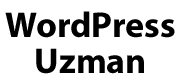Woocommerce Varyasyonlu Ürünlerde En Düşük veya En Yüksek Fiyatı Gösterme – Buğra Yazar Danışmanlık

[ad_1]
Merhabalar, hazırladığım wordpress woocommerce projelerinde zaman zaman gereken bir şey olan Woocommerce Varyasyonlu Ürünlerde En Düşük veya En Yüksek Fiyatı Göstermenin nasıl olduğunu burada ihtiyacı olan arkadaşlara paylaşıyorum
WooCommerce e-ticaret sitenizde varyasyonlu ürün kullandığınız zaman fiyat kısmında varyasyonların tüm fiyatlarını görüyorsunuz. functions.php dosyanıza aşağıdaki kodu ekleyerek fiyat kısmında en düşük seçeneğin fiyatını göstere bilirsiniz.
add_filter( 'woocommerce_variable_sale_price_html', 'wc_wc20_variation_price_format', 10, 2 );
add_filter( 'woocommerce_variable_price_html', 'wc_wc20_variation_price_format', 10, 2 );
function wc_wc20_variation_price_format( $price, $product ) {
// Main Price
$prices = array( $product->get_variation_price( 'min', true ), $product->get_variation_price( 'max', true ) );
$price = $prices[0] !== $prices[1] ? sprintf( __( '%1$s', 'woocommerce' ), wc_price( $prices[0] ) ) : wc_price( $prices[0] );
// Sale Price
$prices = array( $product->get_variation_regular_price( 'min', true ), $product->get_variation_regular_price( 'max', true ) );
sort( $prices );
$saleprice = $prices[0] !== $prices[1] ? sprintf( __( '%1$s', 'woocommerce' ), wc_price( $prices[0] ) ) : wc_price( $prices[0] );
>if ( $price !== $saleprice ) {
$price="" . $saleprice . ' ';
}
return $price;
}
Woocommerce Varyasyonlu Ürünlerde En Yüksek Fiyatı Gösterme
add_filter( 'woocommerce_variable_sale_price_html', 'wc_wc20_variation_price_format', 10, 2 );
add_filter( 'woocommerce_variable_price_html', 'wc_wc20_variation_price_format', 10, 2 );
function wc_wc20_variation_price_format( $price, $product ) {
// Main Price
$prices = array( $product->get_variation_price( 'max', true ), $product->get_variation_price( 'max', true ) );
$price = $prices[0] !== $prices[1] ? sprintf( __( '%1$s', 'woocommerce' ), wc_price( $prices[0] ) ) : wc_price( $prices[0] );
// Sale Price
$prices = array( $product->get_variation_regular_price( 'max', true ), $product->get_variation_regular_price( 'max', true ) );
sort( $prices );
$saleprice = $prices[0] !== $prices[1] ? sprintf( __( '%1$s', 'woocommerce' ), wc_price( $prices[0] ) ) : wc_price( $prices[0] );
if ( $price !== $saleprice ) {
$price=”” . $saleprice . ‘ ‘;
}
return $price;
}
Temanız güncelleme aldığında bu kodu tekrar eklemek gerekiyor mu diye soran arkadaşlar için “child” tema kullanırsanız bu sorun ortadan kalkar
Kaynak